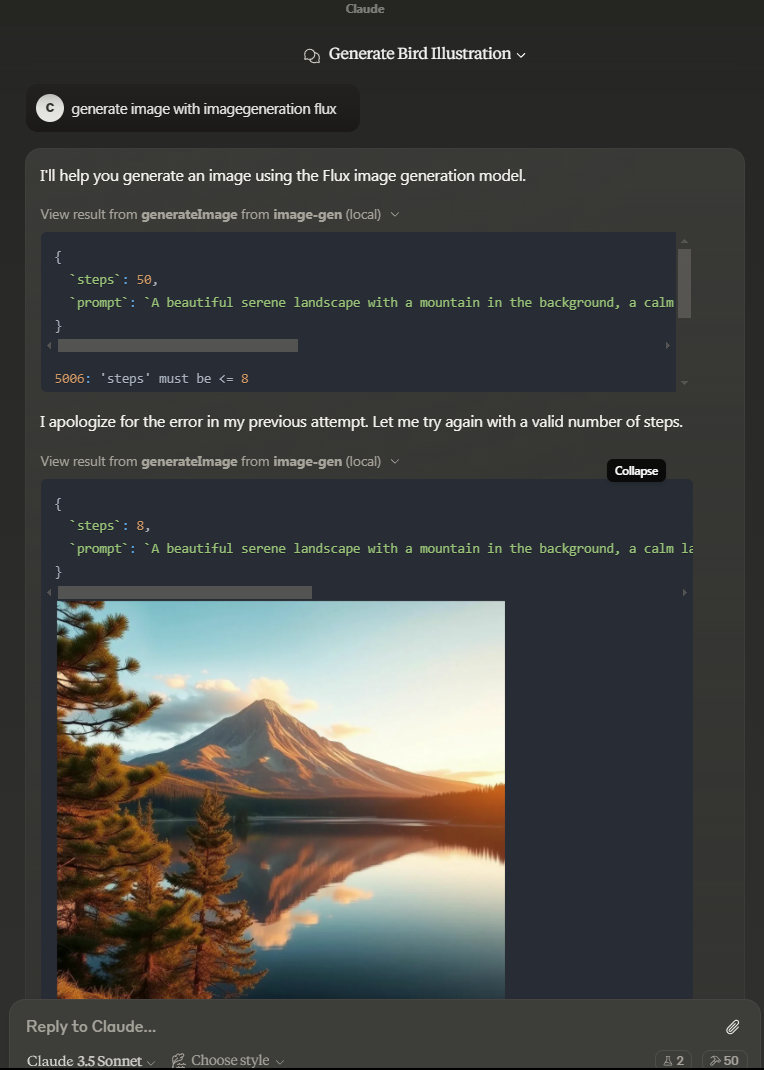Claude Desktop MCP Overview
This section provides basic documentation and examples for using Claude Desktop as an MCP client.
Cloudflare Flux Image Generation
A step-by-step tutorial for creating and deploying custom MCP servers using Cloudflare Workers. Learn how to set up a basic "Hello World" MCP and extend it with advanced features like image generation.
For more information about Model Context Protocol and Cloudflare Workers:
Claude Desktop MCP Settings
Learn how to configure MCP settings in Claude Desktop, validate server connections, and check available tools. This guide includes troubleshooting steps and instructions for reviewing server logs.
Query Claude to Check it's Servers and Tools
Understand how to interact with Claude to verify available MCP servers and tools. This guide includes a comprehensive list of available tools, their triggers, and example usage.
Example Claude Desktop Config
A detailed example configuration file showing how to set up various MCP servers including SQLite, Brave Search, filesystem access, Obsidian integration, weather services, GitHub integration, MongoDB, Neo4j, and more.
Image Generation Example
With MCP servers, you can extend Claude's capabilities to include features like image generation: